Screen Studio trop cher ? Essayez cette alternative abordable.
À l'ère du télétravail, de l'apprentissage numérique et de la création de contenu, les outils d'enregistrement d'écran sont devenus indispensables. Des présentations de logiciels et démonstrations de produits aux présentations et sessions de jeu, un enregistreur d'écran fiable peut grandement améliorer votre contenu. Parmi les options les plus populaires, on trouve : Studio d'écran , un enregistreur élégant et puissant salué pour sa sortie soignée et sa conception conviviale.
Cependant, aussi impressionnant que cela puisse être, Tarifs premium de Screen Studio De nombreux utilisateurs se demandent si le coût est vraiment justifié, surtout pour ceux qui n'ont besoin que de fonctionnalités d'enregistrement de base ou qui débutent. Si vous hésitez à investir 108 $ par an dans un outil d'enregistrement, vous n'êtes pas seul. La demande pour des solutions économiques offrant des fonctionnalités similaires sans se ruiner est croissante.
Dans cet article, nous explorerons les tarifs de Screen Studio et mettrons en évidence une alternative abordable qui offre un excellent rapport qualité-prix.
1. À propos de Screen Studio et de ses principales fonctionnalités
Conçu pour les utilisateurs Mac, Screen Studio offre une capture d'écran avancée et professionnelle. Réputé pour produire des captures d'écran époustouflantes avec un minimum d'effort, il est particulièrement utile pour les démonstrations de logiciels, les tutoriels techniques et les présentations d'interface utilisateur.
Principales caractéristiques de Screen Studio :
- Animations de curseur fluides : Rend les enregistrements plus attrayants.
- Concentration sans effort :Zoom automatiquement sur l'action au fur et à mesure qu'elle se produit.
- Flou de mouvement : Ajoute une touche visuelle professionnelle.
- Prise en charge vidéo 4K : Produit des vidéos ultra haute définition.
- Édition de la chronologie :Permet des modifications simples basées sur la chronologie à l'intérieur de l'application.
- Préréglages des réseaux sociaux : Exportez des vidéos dans des formats compatibles TikTok, YouTube ou Twitter.
- Interface intuitive par glisser-déposer :Parfait pour les utilisateurs n'ayant aucune expérience en montage vidéo.
Screen Studio est souvent salué pour sa capacité à donner l’impression que vos enregistrements d’écran ont été édités dans After Effects, mais sans avoir besoin de toucher à un logiciel vidéo complexe.
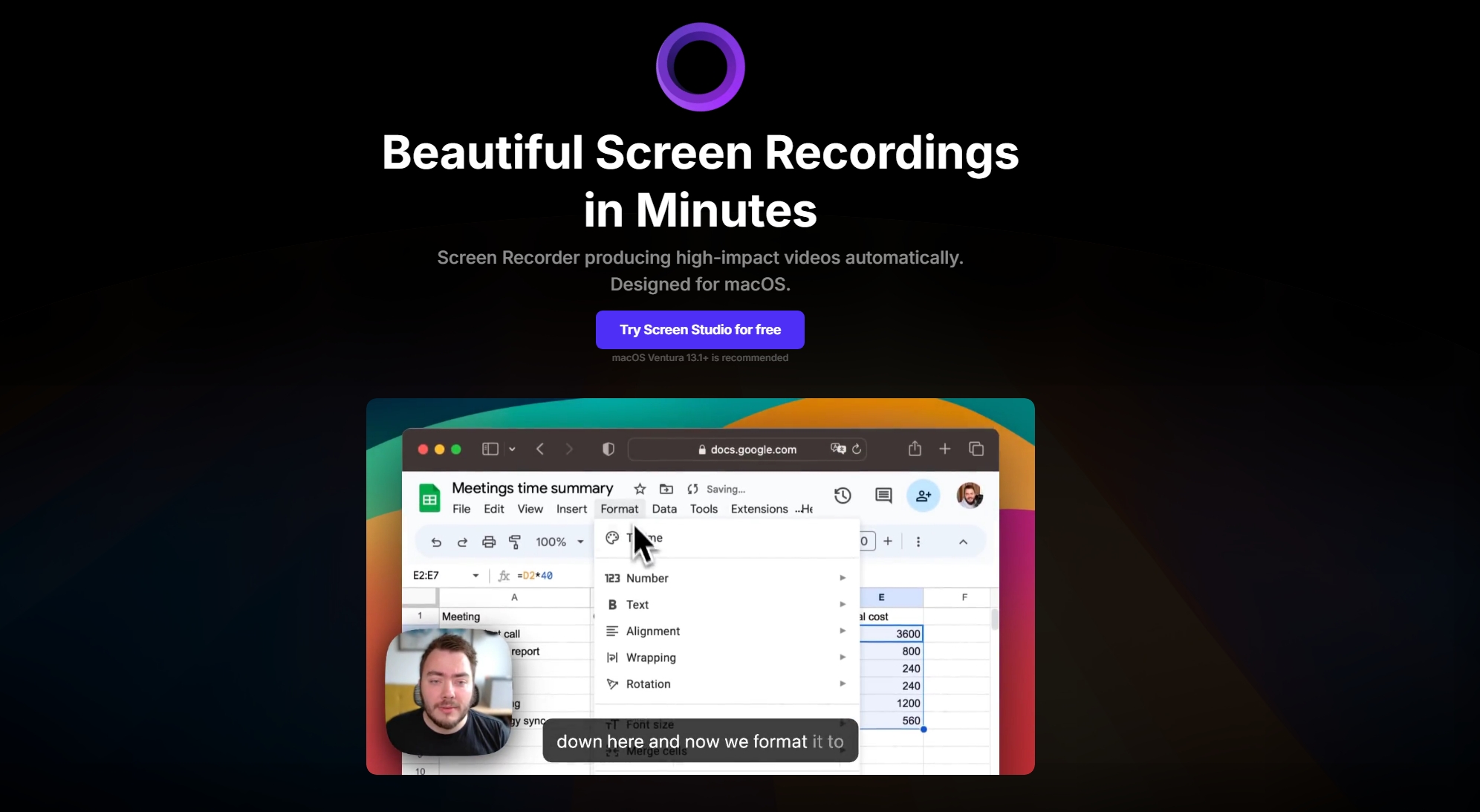
2. Tarifs de Screen Studio
Le modèle de tarification de Screen Studio est simple mais élevé pour de nombreux utilisateurs occasionnels.
À partir de 2025, les tarifs officiels indiqués sur le site Web de Screen Studio sont les suivants :
- Licence mensuelle : 29 $ (facturé mensuellement, 3 appareils)
- Licence annuelle : 108 $ (facturé annuellement, 3 appareils)
- Licence à vie : 229 $ (paiement unique comprenant un an de mises à jour, 3 appareils)
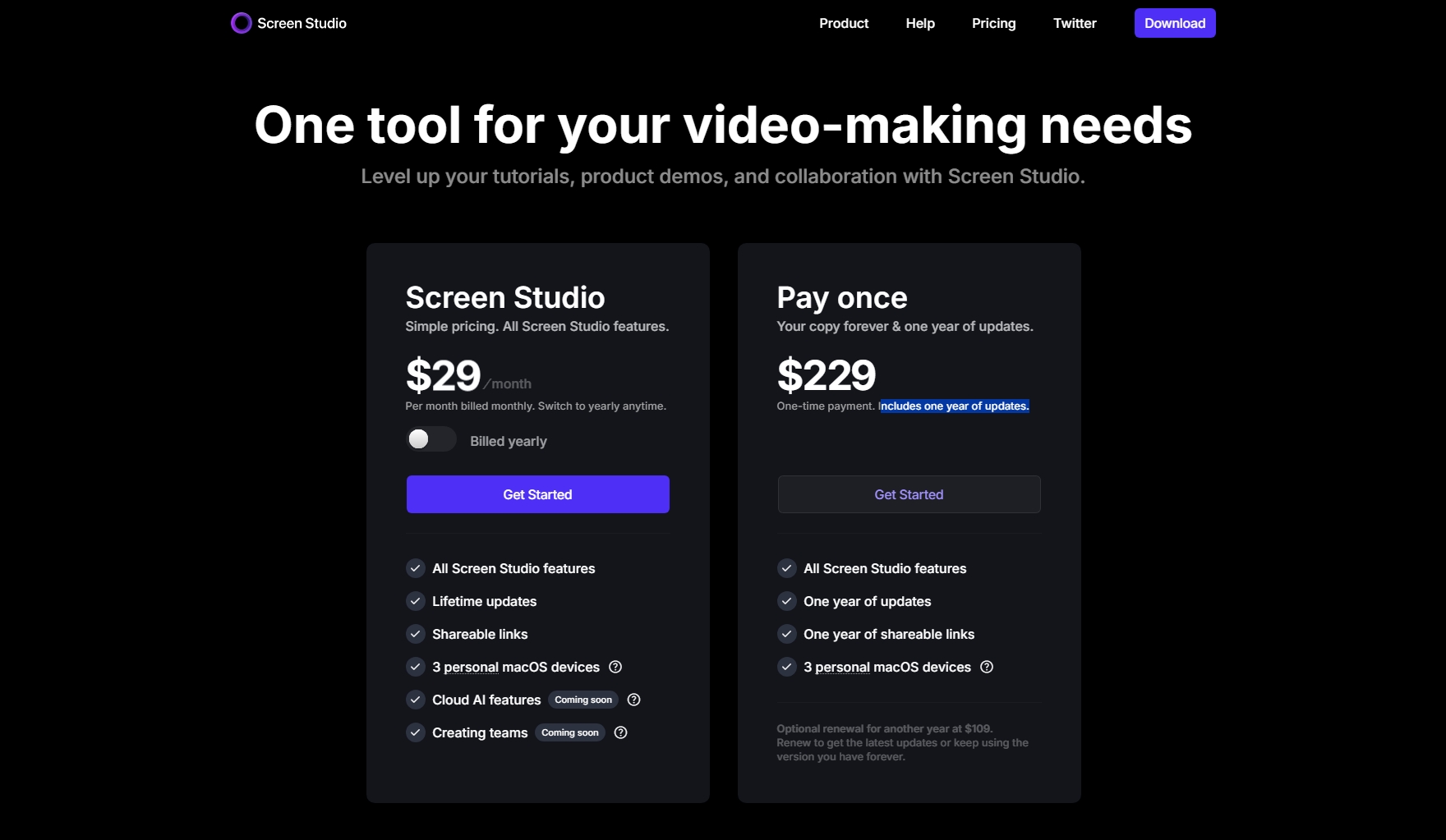
3. Existe-t-il un code de réduction Screen Studio ?
Bien que Screen Studio ne propose pas de codes de réduction ni de coupons promotionnels grand public, les étudiants et les enseignants peuvent bénéficier d'une réduction de prix significative. Si vous possédez une adresse e-mail associée à une université ou à un autre établissement d'enseignement, vous avez droit à une remise pédagogique automatique de 40 %.
Cependant, si vous êtes un utilisateur régulier sans adresse e-mail pédagogique, aucune réduction n'est actuellement disponible. Vous devrez payer le prix total à l'avance pour bénéficier d'un accès complet à Screen Studio.
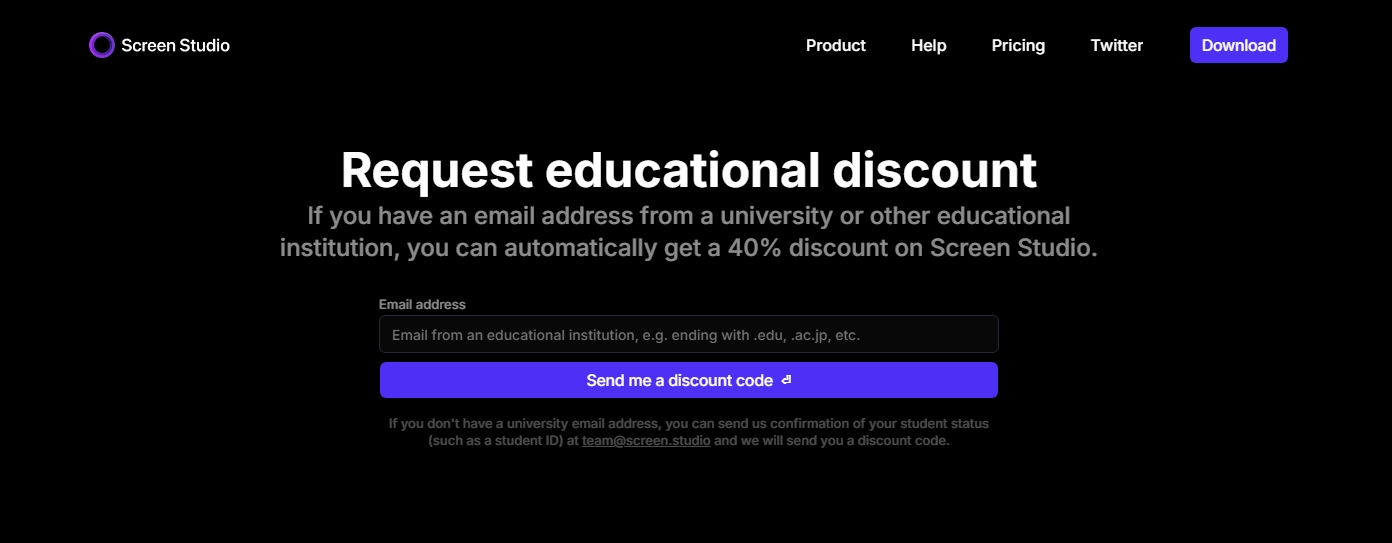
4. Essayez la meilleure alternative abordable – Swyshare Recordit
Si vous recherchez une option économique qui offre néanmoins un enregistrement d'écran de qualité professionnelle, Swyshare Recordit est la réponse.
L’un des plus grands avantages de Swyshare Recordit L'avantage de Screen Studio réside dans son prix bien plus abordable. Comme indiqué sur la page officielle des tarifs, Recordit propose les plans tarifaires suivants :
- Forfait mensuel : 9,95 $
- Plan annuel : 29,95 $
- Forfait à vie : 49,95 $ (paiement unique)
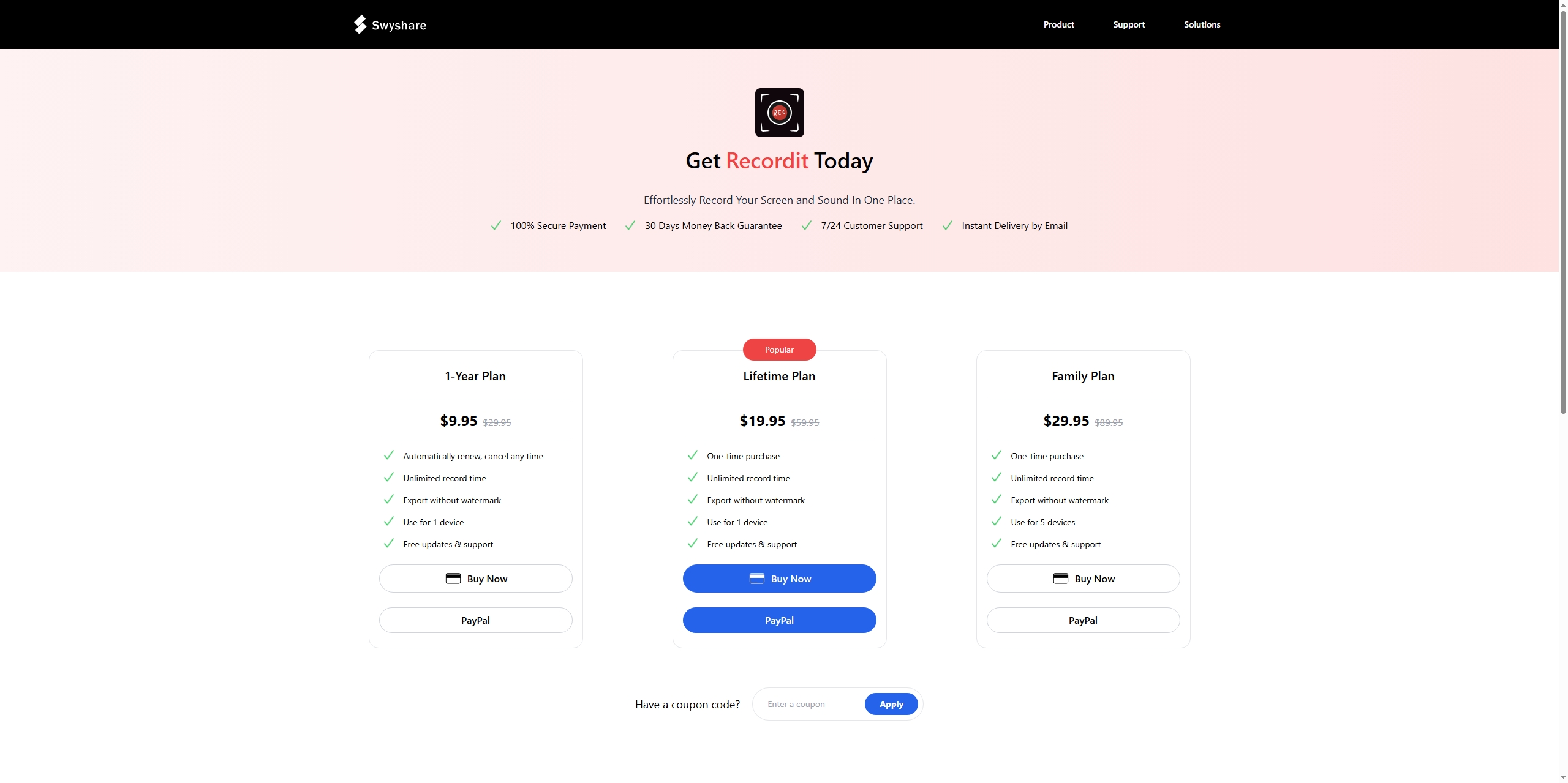
Chaque forfait comprend :
- Enregistrement illimité
- Accès à toutes les fonctionnalités
- Mises à jour gratuites
- Pas de filigrane
De plus, voici les principales caractéristiques qui font Recordit une excellente alternative à Screen Studio :
- Enregistrement Full HD : Capturez des vidéos en 1080p et 4K.
- Capture audio flexible : Enregistrez le son du système, le microphone ou les deux à la fois.
- Capture d'écran flexible : sélectionnez une région personnalisée ou enregistrez l'écran complet.
- Effets de souris : Mettez en évidence les clics et ajoutez des animations pour attirer l’attention.
- Plusieurs formats pris en charge : Exporter au format MP4, AVI, MOV et autres formats.
- Léger et rapide :Aucun décalage ni bégaiement pendant l'enregistrement.
- Compatibilité :Travaillez sans effort dans les environnements Windows et Mac.
En utilisant Recordit est simple et ne nécessite pas de compétences techniques, et voici un guide rapide étape par étape :
- Installer Swyshare Recordit en le téléchargeant depuis le site officiel, puis exécutez le programme.
- Avant l'enregistrement, sélectionnez les sources audio (activez le son du système, le microphone ou les deux) et définissez le format de sortie et la résolution (par exemple, MP4, 1080p).
- Choisissez ensuite votre mode d'enregistrement (Plein écran/Zone personnalisée/Fenêtre spécifique) et démarrez l'enregistrement
- Arrêtez le processus une fois terminé et vérifiez tous les enregistrements dans l'onglet « Fichiers » du logiciel.
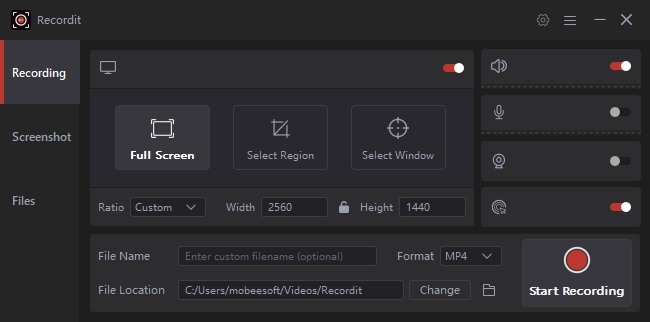
5. Conclusion : Recordit – Le choix le plus intelligent et le moins cher
Screen Studio offre de superbes enregistrements d'écran, mais son coût élevé et l'absence d'options d'essai le rendent inaccessible à de nombreux utilisateurs. Pour ceux qui recherchent un enregistrement d'écran de qualité professionnelle à moindre coût, Swyshare Recordit est la solution parfaite.
Avec des fonctionnalités telles que l'enregistrement Full HD, la capture audio du système et du micro, les effets de souris et l'exportation rapide, le tout pour seulement 29,95 $/an ou 49,95 $ pour un accès à vie — Recordit offre un rapport qualité-prix imbattable.
Essayer Recordit aujourd'hui et voyez combien vous pouvez économiser sans compromettre la qualité.